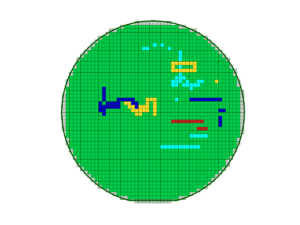
Empower Your Production Workflow: Editing Semiconductor and Photonics Substrate Layouts with MapSuite
Discover the power of precise substrate layout editing with MapSuite, the ultimate solution for semiconductor and photonics manufacturers. Explore our comprehensive editing tools designed to streamline single die editing, zone editing, edge editing, and freehand editing of wafers, leadframes, and trays, and revolutionize your production processes.
Understanding Semiconductor and Photonics Substrate Layouts
Semiconductor and photonics substrates, including wafers, leadframes, and trays, serve as the foundation for the manufacturing of integrated circuits and optical components. Efficient editing of these layouts is crucial for optimizing production yield, reducing defects, and enhancing product quality.
Introducing MapSuite’s Substrate Layout Editing Tools
MapSuite offers a suite of advanced editing tools tailored to meet the diverse needs of semiconductor and photonics manufacturers. From fine-tuning individual die placement to refining overall layout structures, MapSuite empowers users to achieve unparalleled precision and control.
Join the MapSuite Revolution
Experience the freedom of substrate layout editing with MapSuite. Enhance efficiency, drive innovation, and optimize production processes with our industry-leading editing tools. Whether you’re a semiconductor engineer, photonics manufacturer, or research institution, MapSuite empowers you to achieve excellence in substrate layout editing.
Discover MapSuite today and revolutionize your approach to semiconductor and photonics production. Contact us to learn more about MapSuite’s editing capabilities and start maximizing your manufacturing potential.
Key Features of MapSuite for Substrate Layout Editing
Single Die Editor: MapSuite’s single die editor enables users to modify individual die configurations with precision and ease. Fine-tune die placement, adjust spacing, and optimize orientation to maximize yield and performance.
Zone Editing: With MapSuite’s zone editing capabilities, users can define custom zones within substrate layouts and apply specific editing operations. Create boundaries, adjust parameters, and optimize zone configurations to meet unique production requirements.
Edge Editing: MapSuite’s edge editing tools allow users to manipulate substrate edges with precision and accuracy. Adjust edge profiles, define clearances, and optimize edge treatments to enhance substrate durability and reliability.
Freehand Editing: MapSuite’s freehand editing feature provides users with the flexibility to make organic adjustments to substrate layouts. Sketch custom patterns, apply artistic modifications, and explore creative design possibilities with ease.